Server-based computing refers to a computing model where applications and data are stored and processed on remote servers, allowing users to access them remotely through client devices connected to the network. This model offers centralized management, increased security, and enhanced scalability for organizations.
In today’s fast-paced digital landscape, businesses are constantly seeking innovative ways to optimize their IT infrastructure and streamline their operations. Server-based computing has emerged as a powerful solution to meet these needs. By shifting the burden of processing and storage to remote servers, organizations can achieve greater efficiency and cost-effectiveness.

Key Components
We will explore the concept of server-based computing in more detail, discussing its benefits, implementation considerations, and potential challenges. Whether you’re an IT professional or a business owner looking to leverage this technology, this guide will provide you with valuable insights to make informed decisions regarding server-based computing. Let’s dive in.
Server-Based Computing relies on several key components for seamless operation.
Servers
Servers are the backbone of server-based computing, handling all processing and data storage.

Client Devices
Client devices connect to servers to access applications and resources remotely.
Benefits Of Server-based Computing
Server Based Computing is a transformative technology that offers numerous benefits to businesses of all sizes. By centralizing and streamlining the management of applications and resources, organizations can achieve enhanced productivity, cost savings, and improved security. Let’s take a closer look at some of these advantages.

Centralized Management
One of the key benefits of Server-Based Computing is the ability to centralize management. With this approach, all applications and resources are hosted on a central server, allowing administrators to efficiently manage and distribute them to end users. This eliminates the need for individual installations and updates on each user’s device, simplifying support and reducing the time and effort required for system administration.
Cost Savings
Server-Based Computing can deliver significant cost savings for organizations. By centralizing applications and resources, businesses can reduce hardware and software licensing costs. With the use of thin clients or low-end devices, companies can extend the lifespan of their existing hardware, avoiding the need for frequent upgrades. Additionally, server-based solutions can lower energy consumption and maintenance expenses, resulting in long-term savings for the organization.

Improved Security
Security is a top concern for businesses, and Server-Based Computing offers enhanced protection for sensitive data. By storing applications and data on a central server, organizations can implement robust security measures to protect against unauthorized access and data breaches. Centralized management allows for easy implementation of security updates and patches across all devices, ensuring that vulnerabilities are addressed promptly. Moreover, data is not stored locally on individual devices, reducing the risk of data loss or theft.

Challenges And Solutions
In the realm of Server Based Computing, there are several challenges that organizations often encounter. However, effective solutions are available to address these challenges and ensure smooth and efficient operations.
Bandwidth Limitations
Bandwidth limitations can hinder the performance and responsiveness of server-based computing systems. Optimizing network infrastructure and implementing compression techniques can help mitigate the impact of bandwidth constraints.
Data Privacy Concerns
Protecting sensitive data is paramount in server-based environments. Employing encryption protocols and implementing access controls can bolster data privacy and mitigate security risks.

Implementing Scalability
Scalability is crucial for accommodating evolving business requirements. Implementing virtualization technologies and leveraging cloud-based solutions can facilitate seamless scalability while ensuring optimal performance.
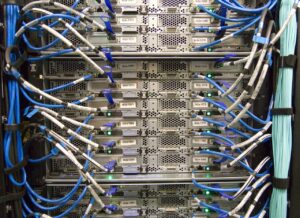
Implementation Strategies
When it comes to implementing server-based computing, having a well-thought-out strategy is crucial to ensure a successful deployment. Implementation strategies for server-based computing involve various factors such as assessing infrastructure needs and choosing the right software solutions. Let’s dive into these crucial aspects of implementing server-based computing.
Assessment Of Infrastructure Needs
Before implementing server-based computing, conducting a thorough assessment of the existing infrastructure is paramount. This involves evaluating the hardware capabilities, network bandwidth, and storage capacity. Additionally, analyzing the current software and its compatibility with server-based computing solutions is essential.
Choosing The Right Software Solutions
When it comes to selecting the appropriate software solutions for server-based computing, careful consideration must be given to the specific requirements of the organization. Whether opting for virtual desktop infrastructure (VDI) or application virtualization, choosing the right software that aligns with the business needs is crucial. Factors such as scalability, security features, and seamless integration with existing systems should be taken into account during the selection process.
Case Studies
Case studies are a great way to understand how Server Based Computing (SBC) can bring significant benefits to organizations. In this section, we will look at two real-life examples that highlight the advantages of SBC implementation.
Company A: Streamlining Operations With Sbc
Company A, a leading manufacturing firm, experienced operational inefficiencies due to multiple applications running on individual desktops. This setup led to performance issues and limited collaboration among teams. By adopting SBC, they were able to streamline their operations and significantly improve overall efficiency.
SBC enabled Company A to centralize their applications on a server, eliminating the need for installing and managing software on individual machines. This centralization reduced maintenance costs, ensured consistent software versions across the organization, and simplified IT management.

With SBC, employees gained secure remote access to their applications, allowing them to work seamlessly from any location, using any device. Collaboration improved as employees could now collaborate on projects in real-time, share files, and access resources without any constraints.
The adoption of SBC brought immediate benefits to Company A. They experienced a boost in productivity, as employees could quickly access their applications, reducing downtime. Additionally, the centralized setup enhanced data security, as confidential information was stored on the server, not on individual workstations.
Overall, SBC proved to be a game-changer for Company A, enabling them to streamline their operations, enhance collaboration, and improve productivity, all while reducing costs and bolstering data security.
Company B: Increased Productivity Through Sbc Integration
Company B, a global marketing agency, faced challenges in managing an increasingly dispersed workforce and ensuring efficient access to critical resources. By integrating SBC into their infrastructure, they were able to address these challenges and achieve significant productivity gains.
With SBC, Company B’s employees had access to their desktop environments and applications from any device, at any time. This flexibility allowed them to work on the go, collaborate seamlessly with team members, and meet strict project deadlines.
Additionally, integrating SBC simplified remote office setups, making it easier for Company B to establish branch offices worldwide. Employees in these remote offices could quickly access the agency’s resources without the need for complex IT infrastructure in each location.

Moreover, SBC provided a secure way to deliver applications to external clients. Company B could create isolated application sessions, ensuring that client data remained separate and protected from other users. This enhanced data security played a crucial role in establishing trust with clients.
By implementing SBC, Company B experienced a notable increase in productivity. Employees were no longer limited by physical workstations and could access their resources with ease, leading to greater efficiency and improved collaboration.
In conclusion, the case studies of Company A and Company B highlight the transformative impact of SBC on streamlining operations, boosting productivity, and enhancing data security. These examples demonstrate the immense value that SBC can bring to organizations across various industries.
Future Trends
The future of Server Based Computing (SBC) is promising, with several key trends shaping the landscape. Let’s explore some of the exciting developments poised to revolutionize the field.
Cloud-based Sbc Solutions
Cloud-based SBC solutions are revolutionizing the way businesses manage their computing needs. By leveraging the power of the cloud, organizations can achieve greater scalability and flexibility.
- Cost-effective and scalable solution for businesses
- Enhanced security through centralized data management
- Improved accessibility for remote teams
Integration With Iot Devices
The integration of SBC with IoT devices is a game-changer in the industry. This technology convergence enables seamless communication between devices and servers.
- Enhanced efficiency through streamlined processes
- Real-time data analytics for informed decision-making
- Optimized performance of IoT ecosystems
Frequently Asked Questions Of Server Based Computing
What Is Server-based Computing?
Server-based computing refers to a model in which software applications are hosted on a central server and accessed remotely by end-users. This setup enables efficient resource utilization and centralized management, leading to cost savings and enhanced security.
How Does Server-based Computing Differ From Traditional Computing?
In traditional computing, applications are installed and run locally on individual devices, whereas server-based computing involves accessing applications and data from a centralized server. This approach minimizes the need for local processing power and storage, offering scalability and accessibility benefits.
What Are The Key Benefits Of Implementing Server-based Computing?
Implementing server-based computing can lead to improved resource utilization, streamlined maintenance and updates, enhanced security, simplified application deployment, and reduced total cost of ownership. This approach provides centralized control and efficient allocation of resources, optimizing the end-user experience.
How Does Server-based Computing Impact Network Performance?
Server-based computing can help optimize network performance by centralizing application processing and reducing overall network traffic. However, it’s crucial to ensure that network infrastructure is robust and well-configured to support the increased demand for data transmission and delivery in this environment.

Server-based computing is revolutionizing the way businesses operate, offering increased efficiency, productivity, and cost savings. With its ability to centralize applications and data, companies can streamline operations and enhance security. By utilizing server-based computing, organizations can overcome hardware limitations and improve scalability.
Its flexibility and accessibility enable employees to work from anywhere, anytime. Embracing this technology is crucial for companies looking to stay competitive in today’s fast-paced digital landscape. Experience the power of server-based computing and unlock the full potential of your business.

